A Guide For Beginners To Start Minting NFTs
- Jan 15, 2024
- 16 min read
If youre interested in getting into selling or buying art and photos or many other things as NFTs, then this guide might help. Its a bit of a read, but all the info you need is in there to get started.
Slideshow is best on a PC, the PDF is downloadable below too. The text is transcribed below also
Download the PDF - best viewed on a PC
Contents:
Pg 1. Useful Terms for Complete Crypto newbies:
Pg 4. Wallets:
Pg 5. Security:
Pg 6. NFT help?
Some more key terms, specific to NFT:
Pg 7. Which Blockchain to choose?
Pg 8. A quick run through of setting up an NFT:
Get your hardware wallet
Now you need a wallet address
Connect to your software wallet app
Add some funds to your wallet
Connect to the platform
blind signing setting
Make your platform profile
Time to make your first collection
Add some royalties
Now its time to add some art!
Almost done, now you want to sell it
Now get on X and tell the world
What to do next?
Pg 12. Flow Chart:
When you break it down and get past all the big words, using crypto wallets is as easy as using credit cards online, it just needs a bit of effort setting them up and you can do much more than just buy stuff. You need to be careful where you visit, just like any normal internet use, and careful where you enter you details and connect to.
Although there’s a lot of reading here, its actually a lot simpler than it seems, as soon as you go through it once, you’ll wonder what all the fuss was about.
If you're a complete beginner with crypto, there are a few things you need to know, they will make more sense as you read on.
Useful Terms for Complete Crypto newbies:
· Blockchain: The backbone of web3. Imagine a huge ledger, or spreadsheet, or database, whatever. It holds details of everyone who wants trade or swap stuff, their account number, what they traded, who they traded with and when. Anything that happens on the blockchain is added to the list. The list is distributed to millions of computers all over the world and all updated together. If one breaks down, or is compromised, it doesn't matter, the millions of others will still be good. Simple as that almost. The good thing is that no single person or company can mess with it, its decentralised, (some aren't, but that's another topic). Blockchains are Ethereum, Bitcoin, Tezos, Solana, Cardano etc. You will see millions of others, but for NFTS its generally those few and the others are usually offshoots from the main ones. Research layer 1 and layer 2 etc.
· Passphrase: This is by far the most important thing to keep safe and offline. When you create or setup a wallet, this list of 12 or 24 words is the only thing that will get you access to your stuff. If your PC dies, hardware wallet is stolen, type in the wrong pin too many times, whatever, it doesn't matter. You can use the passphrase to access your accounts anywhere. But if someone gets it, they can too. Never take a photo on your phone, or save as a txt doc on your pc, write it down, keep it safe, split it into several lists and put them in different corners of the world if you want. If you move to a different country, keep half with you and half with someone you trust and re-combine later. Its that important.
· Wallet address: This is your account number, you can have as many as you need and for lots of different chains within one portfolio. Its a long mix of letters and numbers that you should always copy and paste when you need to enter it somewhere. If you're from Europe, this is your IBAN. Give this to someone if you want to receive an NFT or crypto.

· Connect: A huge benefit of using web3 is your identity (whether anonymous or open) is intrinsically linked to your wallet. So if you mint art on your own wallet, that art will forever be linked to the wallet address, to you. Nobody can claim its their work, the history is locked in. This also means your wallet can be used as your ID, connect to multiple sites or apps with your wallet and they all know that you are actually you. Connect to multiple art galleries and you're already verified as being the artist you say you are and your work will follow you everywhere you go.

· Transaction: This is your receipt and record, can view it on something like etherscan and see if its still processing etc. Every action you make in web3 that interacts with the blockchain is a transaction, it will be added to the huge imaginary ledger. Usually there will be a small gas fee, see later.
· Gas: This is like the bank taking their percentage if you use your credit card abroad. Every transaction will come with a small cost, always check this before you sign as it can vary a lot and you may need to sign something 2 or 3 times if you're minting. it can depend on the time of the day, day of the week, market conditions etc. Eth tends to have lower gas fees at around 3am New York time I found, but research is definitely needed. If you're wondering who gets the fees, its not some rich bank, this is decentralised remember. The fees reward the crypto miners or the stakers for putting effort into keeping that huge imaginary ledger running.
· Sign a transaction: When you purchase, transfer, mint something, or connect to a site or dapp, you need to sign a transaction. This is where you need to be the most careful and be sure you're in the right place. This is you pressing go on the order on a web2 site, no turning back.

Wallets:
There are a lot of them, they're kind of where all your different wallet addresses are stored. If you can, start directly with a hardware wallet, its much easier to set one up and then go from there than it is to start with a software wallet and try to bring that into your hardware wallet later, and remember gas fees, transfers are expensive!
This is a good read and review of the latest, https://www.coinbureau.com/analysis/best-hardware-wallets/ . I use ledger simply because that was the best at the time for me ages ago, haven't tried the others, but principles will be similar.

· Ultra safety means you would need three wallets. Two hardware and one (or more) software wallets. You can get away with one hardware to start, but if you really start investing a lot, you really want two:
· Hardware wallet #1, this is your vault - your safety deposit box that not even the bank has a key for. Its where you keep the most important things, if not everything. This is the wallet that never goes near a computer or phone after you set it up. You take it out of the box, setup your physical device and write the passphrase down and keep it very, very safe. Remember, this is a wallet, you can have multiple wallet addresses in here for different blockchains or uses.
· Hardware wallet #2, or cold wallet. This is the one you use for connecting to places you know are safe, the address you will mint your art to. The one you will use to physically sign transactions. Its cold because the passphrase is never entered anywhere online. Like the vault, you take it out of the box, setup your physical device and write the passphrase down and keep it very, very safe.
· Software wallet, technically not a wallet as this will simply be your connection to web3, think of it like a "go between" or an interface between your #2 wallet and the rest of the world. This could be ledger live software (not really useful for minting stuff because of their own restrictions) or Metamask etc. Generally this would be an extension you install in your browser (usually chrome, especially metamask used with ledger), or an app on your phone that will scan a barcode to connect to site. When you want to do anything such as connect/login, mint, transfer or something, you would connect to this software and it will ask you to physically sign with your #2 hardware wallet, the actual ledger or trezor etc. There are a few reasons why this is the most common method, mainly its compatibility, some apps only connect to certain wallets and some wallets don't let you interact directly for whatever reasons.

· A real software wallet: Or hot wallet. This is one that you create without any link to a hardware device like a ledger or trezor. Your pass phrase is given to you online and all transactions are signed with a click of a button. Not safe at all, but good if there's a project or app you are curious about connecting to but cant verify their legitimacy, connect away and see what happens without worrying about anything happening to your real wallets. You can have as many of these as you like.
Security:
Get a hardware wallet, don't skimp. Just get one, better yet, get 2. Until you do, don't invest or mint much on a hot wallet like binance, trustwallet, metamask or phantom etc for now. Its also expensive to transfer all your stuff later, remember gas fees. See the previous page if you skipped.
Remember phishing in old web2? Its still around, before you would click a link to a site that looks the same as what you're looking for and enter your card details directly into a scam site. Now the same thing happens except instead of your card, you connect your wallet directly. It sounds scary, but its not once you get used to things. Just keep in mind, there are lot more in web3, and they're harder to spot. Basically do not click any links, google search something and go from there. If you want to go to someones account on an app, find them on X or twitter etc first, see if the accounts link up, check things like eth.co and make sure things match up. Slow down and research, if it looks too good to be true, it probably is.
Disconnect, revoke. Just like you wouldn't save your card details on a random shops site, you shouldn't leave your wallet connected after making a purchase or minting something. Always disconnect and check revoke.cash for any connections and approvals you may have missed. You can usually disconnect easily by clicking the 3 dots or settings on most wallet apps. Clearing approvals is easy and much more important, read up here: https://revoke.cash/learn/faq. If you do this regularly, you can see which approvals can stay, as if you make a listing of an NFT on opensea, you would need to leave that alone, or the listing will be deleted.

Ill repeat this one from before in case you skipped:
Passphrase: This is by far the most important thing to keep safe and offline. When you create or setup a wallet, this list of 12 or 24 words is the only thing that will get you access to your stuff. If your PC dies, hardware wallet is stolen, whatever, it doesn't matter. You can use the passphrase to access your accounts anywhere. But if someone gets it, they can too. Never take a photo on your phone, or save as a txt doc on your pc, write it down, keep it safe, split it into several lists and put them in different corners of the world if you want. If you move to a different country, keep half with you and half with someone you trust and re-combine later. Its that important.
There’s more to security, such as rug pulls etc, but if youre going deeper than just creating some NFTs, do some research first, theres a ton of info out there
NFT help?
Some more key terms, specific to NFT:
· Minting: You know how central banks manufacture their money? Huge minting presses. The platform you use to mint your NFT is the minting press.
· Contract: Imagine this as a folder or container for a collection of artwork, its the box you put your art in when you're transferring it to the gallery. You label it with the title of your exhibition or collection and make a nice picture for the cover. But on the label, you also write the agreement for the sale of the items inside and tell the world how they can use it. Tell people what your royalty fee is, and if they don't like it, that they can kiss your bum and not sell it on any site that doesn't acknowledge royalty fees. You will make new contracts every time you want to make a unique collection or mint to a different platform. On Sol and Exchange.art, they call the contract a series instead.
· Types of contract: Basically with NFTs, you have editions or 1/1 unique items. There are lots more around, but generally you'll be starting out with these. On ETH, you'll generally see ERC721 for unique NFTS, or ERC1155 for multiple editions of the same thing, eg 1/100.
· Platform: This can be just the place you mint your contract and NFT on, it could also be a gallery that displays and sells it, or both together. For example, you can mint on Manifold.xyz and list in their marketplace, or mint there and list it on Foundation.app instead. Up to you. Some list on manifold as it has lots of flexibility with contracts, can set royalties and restrictions and even create your own embedded shop on your website using their code. Basically you can choose where you want to list it afterwards. Foundation and others are probably a smoother process but you will have higher platform fees usually.
· NFT: This is it, the reason you're here, non-fungible-token, the coin you're minting. This isn't your art by the way. Its the thing your art is linked to. Confusing, but there's a reason for it, if you were to upload your massive 50mb video to the blockchain the gas would be so high and the process so slow that there would be no point. Instead the information about your art and the link to the place where the art is stored is imbedded in the NFT, the metadata. Your art is generally stored on Arweave or IPFS which are quite safe, you can research the differences. Basically, when you mint your art, you're creating a unique token which will be forever known as your art for all intents and purposes. There's ways to change what the NFT actually links to later or freeze it forever, but that's going deep, suffice to say there's a huge amount of possibilities for NFTs than just linking a single piece of art. See Transientlabs.xyz.
· Burn: You don't like your NFT or its not sold in your chosen timeframe? burn it. Its not really burnt and you can still see it in your creations, but its sent to a dead wallet and can never be sold or transferred. This means you can create another NFT with the maybe the same but corrected art if you wanted and it would be considered unique still. Usually there's an option to burn on the minting platform you chose.
Which Blockchain to choose?
Upto you. You can read a million things on X.com about this and that, but in the end its your choice.
· ETH: Generally, most confidence is placed on ETH, simply because its pretty much the most used and the one everyone thinks will be the future. Therefore buying art here is probably the safest bet according to some. But its expensive to make transactions usually, high gas fees. But art listed here is generally of a higher price and has the biggest platforms like FND and Manifold.
· SOL: Others will say Solana is the future, Its certainly picked up lately and fairly liquid, it has very low gas fees compared to ETH, but there are questions over it being fully decentralised which you can research. Exchange.art is what I've used and its probably the easiest NFT process I've used so far.
· Tez: This is where the kind of indie art community exploded with Hic Et Nunc, now Objkt. For some reason, art is generally listed cheaper here, almost like its a stepping stone to other blockchains. Not too hard to set up, but not as easy as SOL and Exchange.
· ADA: Cardano, I cant say much about it, haven't minted there, but there's no harm in researching.
· Others: Really do your research, there are so many to choose from and things change quite fast when it comes to platforms and trends.
A quick run through of setting up an NFT.

For simplicity, I would start on Exchange.art with SOL, its cheap if you make an unlikely mistake and the site flows so easily youll wonder what the fuss is about. Otherwise foundation.app for ETH, also very easy, just a little bit costlier probably.
Get your hardware wallet. See page 4
If you followed above and got it first, then simply set it up following the instructions in the box, remember to keep the passphrase safe and don't even think about ever typing it on the pc or phone for absolutely any reason. If you remember that then you'll realise it should never be written into a software wallet if you ever wonder. This is your #2 hardware wallet, cold, but used to interact with web3 via the software one. Your vault is the vault, #1 hardware wallet if you skipped the above. If you didn't get a hardware wallet then you can create one with your chosen hot wallet such as trustwallet, metamask (ETH), phanom (SOL) etc, just follow the onscreen instructions for those apps. This is ok to do, but seriously consider hardware if serious about NFTs.
Now you need a wallet address, this will be the one you want to use for your web3 personality on the chosen blockchain. The one you'll create your contracts and NFTs on so they can be seen wherever you take your address to. Your wallet probably came with software like ledger live, this is where you will add a network or two to your hardware device. I would be surprised if the usual blockchains weren't already setup there, but if not you would generally click 'add account" or "+account" or similar. Then in the pop-up choose the blockchain, connect your hardware device and sign the confirmation. That's it. Your new address will be on your main account page as ETH 1 or something that you can edit to call your own. Copy this long address.
You can do this as many times as you want and with all the different block chains.

Connect to your software wallet app, (unless you’re starting with a hot wallet, you’re already setup) this will depend on the chain and platform you decided on, its ok to have several to suit. Don't create a new account. Instead look for an option to import an account, generally you would then have the option to connect a hardware wallet or type in a passphrase. If there's only a passphrase option, then the wallet might not be compatible with your hardware device, or it may need to be downloaded on your phone or as an extension on your pc web browser or vice versa. Generally, metamask only connects to a hardware wallet on a pc and with google chrome. Rainbow, however works on the android app (never tried apple). (remember, never, never ever, ever ever put your hardware wallet passphrase into a software wallet recovery box if you get there by mistake).
Generally, a quick app search on your phone or google will show you the most popular for the chosen chain, I use metamask or rainbow for ETH, phantom for SOL, both work with ledger nano.


Once you have your hardware wallet connected to your software wallet, it will ask you to confirm which wallet addresses you want to connect, make sure to select the one you just created in the main app for your device. and your good to go with signing transactions and giving permission for sites to create contracts and stuff.
Remember gas fees? Before you can mint anything you need to be able to pay those fees. There are a few ways to send funds to the wallet address, an exchange like moonpay will let you use a credit card to send money directly to the address you copied earlier, you will probably be given this option when you click "add funds" or "deposit" within your hardware wallet app. Or you can transfer from any other crypto wallet when you paste your new address into that wallets "withdraw" or "send" button. One key thing, make sure you're sending the correct currency, ETH not wETH etc. there's a big difference, have a google.
This transaction can take a while or be really quick, depends on lots of factors. You can usually click on the transaction number you get after you send the funds and it will take you to a scan page with the status there. Don't worry it will get there, go for a coffee.




Now you have a wallet with funds, Connect to the platform. Go to your chosen platform, whether its Manifold.xyz, or Foundation.app, or Exchange.art etc, the process is similar. Make sure your hardware wallet is connected to your PC or phone by cable or bluetooth and its unlocked. Find somewhere to connect your wallet address on the site. It will ask which wallet you use, this where you choose the software one (even if your hardware one is shown, see pg 4), metamask, phantom etc, (Exchange is slightly confusing if using a ledger hardware wallet, tick the box saying you use a ledger, but choose the software wallet like phantom, don't ask). If you don't see your specific wallet, no problem, it just means that yours is probably phone based. Click "other" and you'll get a QR code. Use your phone wallet app to scan it.

(This is the small check box if you use ledger with Phantom:)

Review the transaction that pops up on the phone or PC screen, it should just be asking you to give permission for the site to view your wallet address and connect. No fees (maybe on exchange.art there will be a tiny fee). Sign it when you're ready, now look at your hardware device, same thing, sign when you're ready.
If it doesn't work, there is very likely a blind signing setting that needs to be changed on your hardware wallet. Within the wallet, get into your blockchain app, say ETH, and get into that apps settings and enable blind signing. Try again.
Now you're connected to the platform and your wallet address is up there in the corner probably. Time to make your profile, bio, avatar, banner etc. You'll need to do this for each different platform.
Now time to make your first collection, gallery or contract, whatever you or the platform wants to call it. Choose an edition or 1/1, or other if the option is there. When you make it, there's no going back, you can’t edit it or fix mistakes, so get it right first time. Not like me who messed so many up at the start! You'll need to name it and maybe give a brief description, and also a token name, possibly an ASCII image for fun. This is for the overall collection remember, not a single NFT or piece of art (unless that's all you want in there, one piece). The token name is usually 5 letters and each NFT in the collection will have that plus a number to identify it.
You'll be asked to sign again when you’re ready, same again, software wallet first then check your hardware wallet.
Before you go further, you might want to add some royalties and choose an option that restricts the sale of the NFTs on non -royalty supporting platforms. This when you would do that, find an advanced or settings button in the new collection and follow it through, choosing your percentage. Probably another signing required. (See why its good to check gas fees before you start! :) )
Now its time to add some art! Find your new collection or contract within your profile, and look for 'mint' or 'add art' or something similar. Upload the piece you want, video, photo, pdf, gif, whatever, and give it a description, title etc. Maybe choose to freeze your metadata or not if the option is there. Some collectors prefer frozen as it means you cant change the image later. Check everything 10 times, now sign as before. This is permanent, the token will be onchain forever, even if you burn it.
Almost done, now you want to sell it. Or not, up to you. You can usually sell on the same platform you minted it on, you'll find a 'list' or 'sell' button. Its as simple as clicking, choosing auction or immediate buy, choosing your price, maybe choosing a curator or platform fee (how much they get when you sell), and choosing a timeframe or drop date. Last signing to do finally! Make sure you added all those signing gas fees into your price!


Now get on X and tell the world. Unfortunately X is the place for NFTs at the moment, maybe one day a decentralised version will come out and we can get away from the restrictive algorithms and banning and bots, but till then, meh.
Whats next?
Sign up to Deca.art and advertise your drops, make some nice galleries and socialise.
Join Joyn.xyz and get curating or curated, can mint there too, make some stories about your art.
Sign up to TheHug.xyz, get a free profile and be discovered.
Make a gallery people can walk around at oncyber.io (https://oncyber.io/shys-musicroom for my example)
Or visit an entire city of galleries at https://oncyber.io/6529om (press spacebar to jump :) )
Theres also spatial.io which is way more than just galleries now.
If you're on ETH, go and get an ENS at ENS.domains, put a name to your wallet instead of your wallet address.
Claim your eth.co profile, works great if you have an ENS name, otherwise just type paste your wallet address in the browser and type eth.co at the end.
Buy some NFTs in the various markets, makersplace, superare, foundation, objkt, exchange etc.
Discord is a place to be too.
Find me! I'm Shych1vette on most platforms and socials, I can help with some stuff or point to the right place if needed








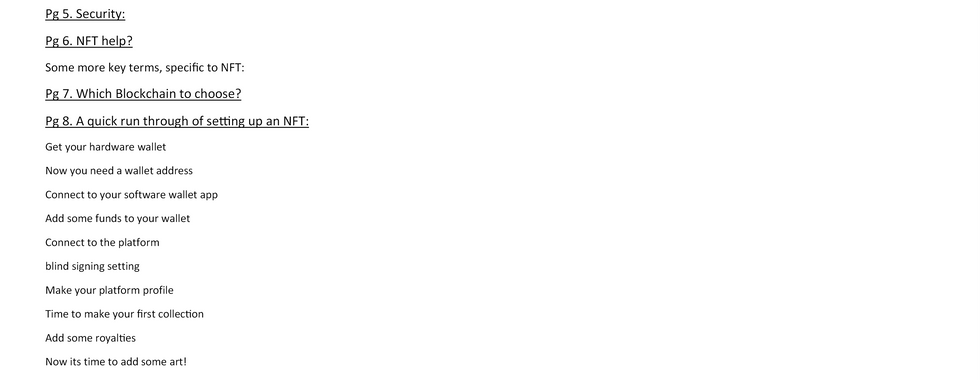









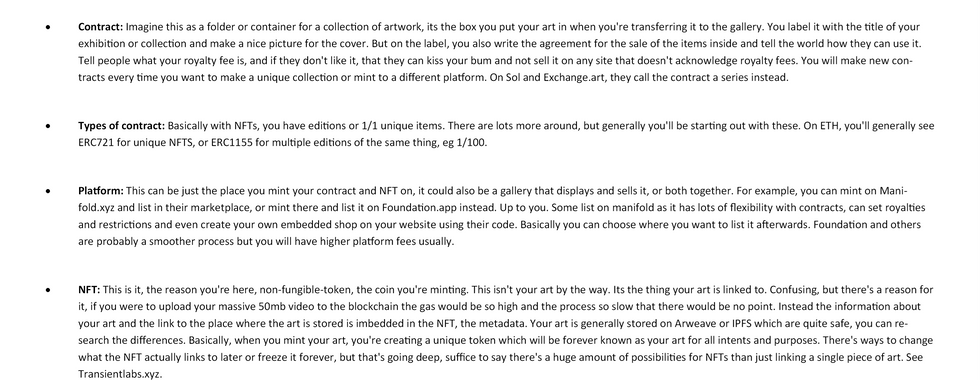














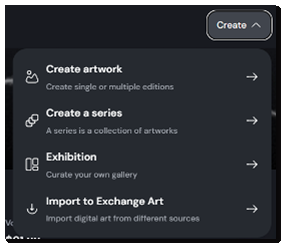




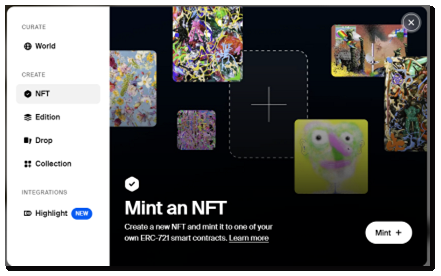
Comments